Choosing the right task management tool is crucial, and the debate between TickTick vs Todoist is a hot topic for productivity enthusiasts. This blog post explores both platforms, comparing their features across user interface, task management, pricing, and app integration. Whether you’re new to task management or looking to optimize your workflow, this concise guide will help you decide between TickTick vs Todoist to boost your daily productivity. Let’s dive into the specifics of what each tool offers and find out which might be the best fit for you.
Table of Contents
User Interface and Design
When comparing Todoist vs TickTick in terms of user interface and design, it becomes evident that both apps aim to provide a clean, user-friendly experience, but they approach this goal with subtly different philosophies.
TickTick boasts a minimalist design that prioritizes functionality with a gentle learning curve. Its interface is characterized by a neutral color palette that helps reduce visual clutter, making it easier for users to focus on their tasks. One of TickTick’s standout design features is its flexible layout, which allows users to customize their views according to their preferences, whether it’s a simple list, calendar view, or a more complex kanban board. This flexibility is particularly beneficial for users who manage multiple projects across various contexts.
Todoist, on the other hand, offers a similarly streamlined interface but with a bit more emphasis on color coding, which can be a powerful tool for quickly navigating between projects and priorities. The main interface is centered around a simple, no-frills list format that can be expanded with subtasks and color-coded tags. Todoist’s design excels in its simplicity and speed, allowing users to add and organize tasks quickly with minimal clicks or taps.
Both apps offer clean aesthetics and intuitive navigational paths, but there are nuances that might sway a user’s preference. TickTick’s interface tends to feel more robust and adaptable, suitable for users who appreciate customization in their workflow. Todoist, however, might appeal more to users who prioritize speed and simplicity in their task management tool, making it an excellent choice for those who want to get up and running quickly without fussing over customization options.
Task Management Features
When comparing TickTick vs Todoist regarding task management features, it’s evident that both platforms are robust tools designed to enhance productivity and organization. However, their approaches offer distinct features that cater to different user needs.
TickTick provides an extensive set of task management tools that go beyond basic task listing. It supports multiple task views including list, calendar, and kanban board, which are invaluable for users who manage projects requiring varying levels of oversight and complexity. Additionally, TickTick allows for the creation of subtasks, task duration (including start and end dates), and location-based reminders, making it highly versatile for both personal and professional use. The app also includes built-in Pomodoro timers and habit tracking, which are great for users looking to integrate productivity techniques directly into their task management system.
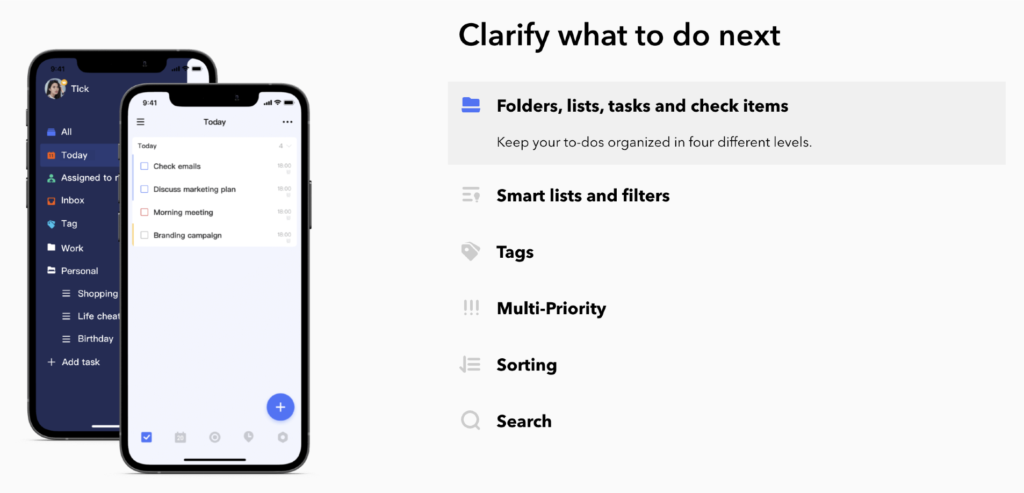
Todoist, while focusing on simplicity and speed, also offers powerful task management capabilities. Users can quickly add tasks with natural language input and utilize features such as priority levels, sub-tasks, and project categorizations that help in efficiently managing and navigating large workloads. Todoist’s strength lies in its simplicity and the ability to integrate deeply with various other tools like email clients, calendars, and more, providing a seamless task management experience across platforms.
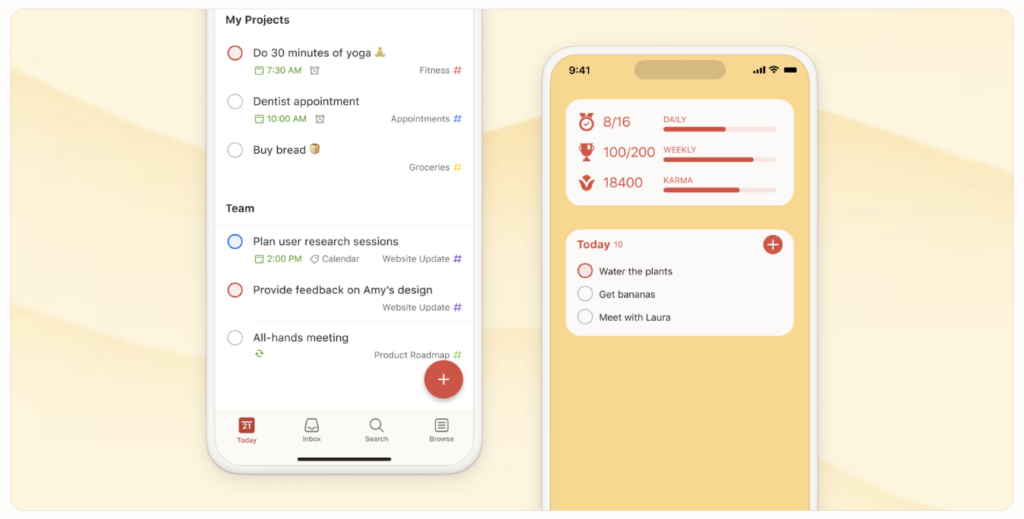
Both TickTick and Todoist support task recurrence, deadlines, and reminders, ensuring that users can keep track of ongoing and one-time events with ease. However, the choice between them may depend on whether a user values comprehensive built-in productivity tools or a streamlined, integrative approach that fits within a broader ecosystem of apps.
Pricing and Subscription Plans
When considering the financial aspect of choosing a task management tool, the comparison between TickTick vs Todoist in terms of pricing and subscription plans reveals significant insights into the value each app provides.
TickTick offers a free version with essential features such as task management, reminders, and set priorities, making it a viable option for casual users. However, for those who require more advanced features like calendar views, task duration, and priority levels, TickTick provides a Premium version. The Premium subscription includes additional benefits such as more list, tag, and filter options, as well as location-based reminders. Pricing for TickTick Premium is competitive, typically positioned as an annual or monthly fee that aligns well with industry standards.

Todoist, similarly, offers a free tier that is quite generous but limited in task automation and integration capabilities. The Pro and Business plans expand functionality substantially, offering features such as project templates, auto-reminders, and advanced integrations with third-party tools. Todoist’s pricing structure is clear and straightforward, with distinct benefits at each level that cater to both individual professionals and teams or businesses.
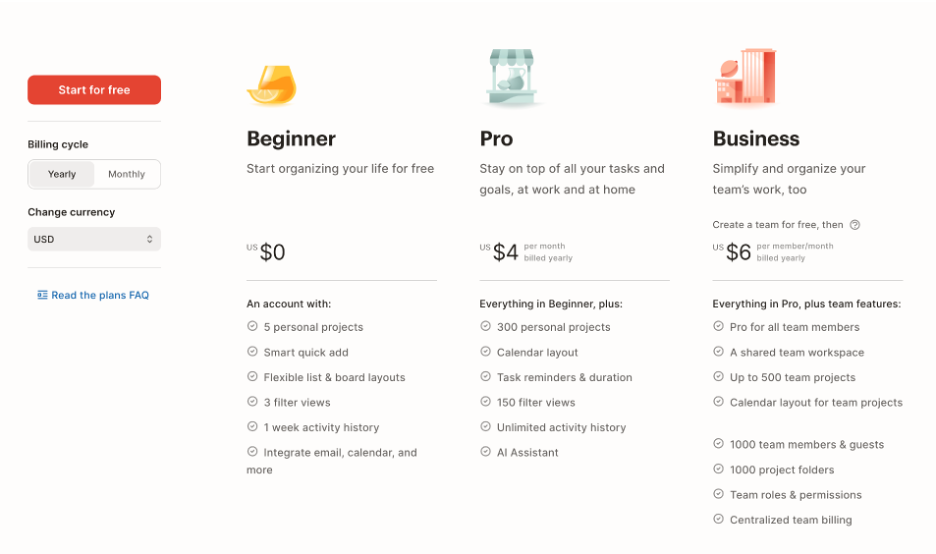
Both TickTick and Todoist provide clear paths for scaling up from a free to a paid plan, which can be particularly attractive for growing teams or individuals whose task management needs evolve over time. Additionally, both apps often offer discounts or special pricing for annual commitments and educational or non-profit organizations, which can further influence the decision-making process.
Calendar Integration and Scheduling
A critical aspect for many users in selecting a task management tool is how well it integrates with their existing calendars and how effectively it manages scheduling. In the comparison of TickTick vs Todoist, each app offers distinct features that cater to various scheduling needs.
TickTick excels in calendar integration with its built-in calendar view, which can synchronize with third-party calendars such as Google Calendar, Apple Calendar, and Outlook. This integration allows users to see their tasks and calendar events in one unified place. TickTick also offers multiple calendar views, including daily, weekly, and monthly, which help in detailed scheduling and time management. The ability to drag and drop tasks into the calendar for scheduling is a particularly user-friendly feature, simplifying the process of planning and adjusting tasks directly from the calendar interface.
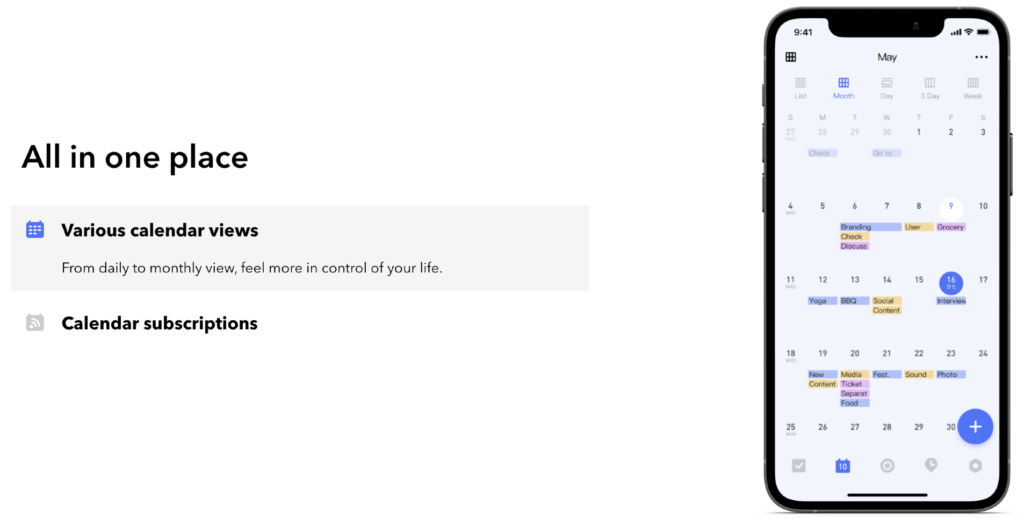
Todoist also integrates with external calendars, but it focuses more on the seamless export of tasks as calendar events rather than offering a native calendar view. Users can sync their Todoist tasks with Google Calendar, for instance, and see their tasks represented as all-day events or at specific times if deadlines are set. This feature is especially useful for users who rely heavily on their calendar apps to manage their schedules and appreciate having their tasks and appointments in one place without switching between apps.
Both TickTick and Todoist enhance productivity by merging task management with calendar functionalities, but the choice between them may depend on whether a user prefers a native calendar experience within the app (TickTick) or better synchronization capabilities with existing calendar systems (Todoist).
Productivity Enhancements
Exploring productivity enhancements is essential when comparing TickTick vs Todoist, as both apps offer unique features to boost efficiency and effectiveness in managing tasks and projects.
TickTick stands out with its incorporation of built-in productivity tools that cater to various working styles. One of the key features is the Pomodoro Timer, which allows users to work in focused intervals followed by short breaks, directly integrated within the app. This feature is especially useful for those who follow the Pomodoro Technique to maintain high levels of concentration. Additionally, TickTick includes habit-tracking functionalities, enabling users to set and monitor habits as part of their daily routines, effectively merging task management with personal development.
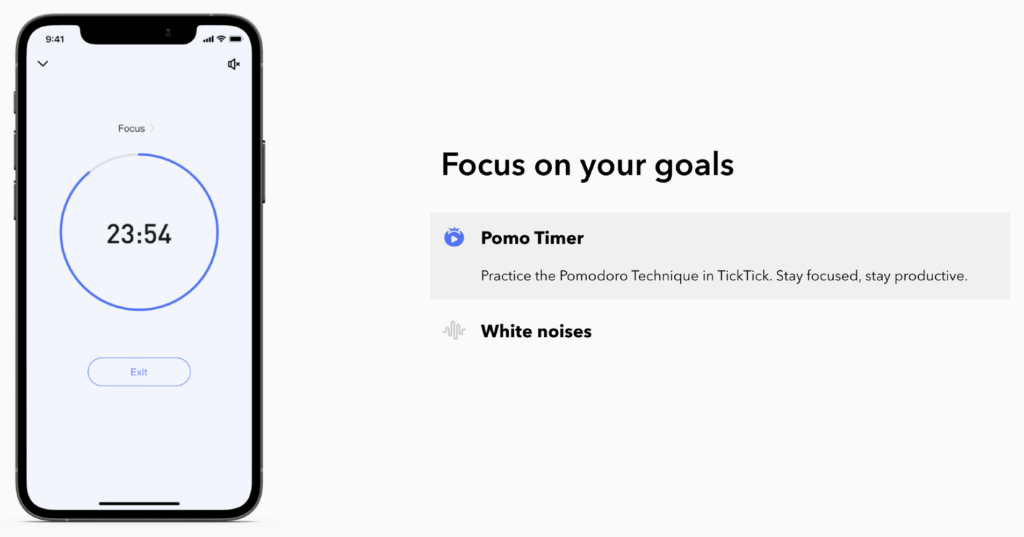
Todoist focuses on simplifying task management through streamlined features that enhance productivity without over-complicating the user interface. It offers powerful task classification systems, including labels, filters, and priority levels, which help users organize tasks more efficiently. Todoist also excels in automation, such as recurring tasks and reminders, and location-based notifications, which save time and ensure that tasks are performed at the right moment and place.
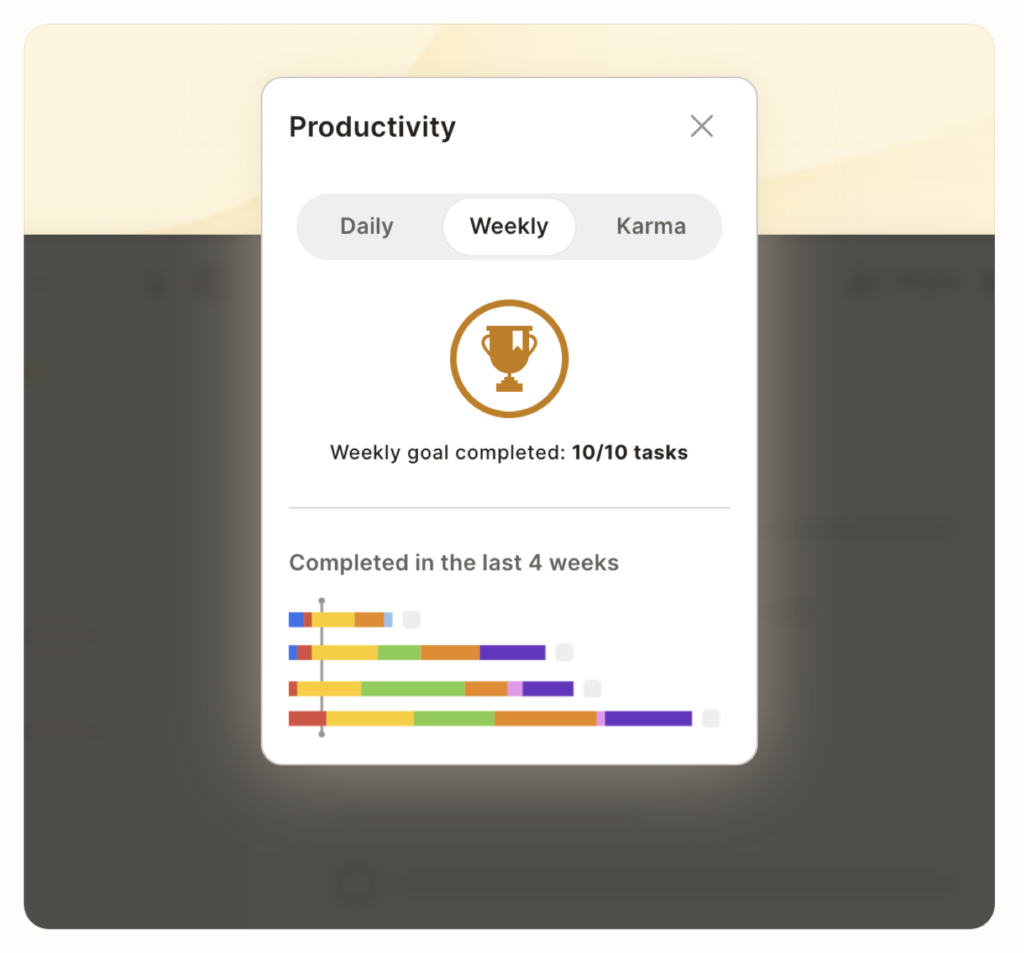
Both apps enhance productivity but do so with different emphases: TickTick with its built-in personal productivity tools and Todoist with its focus on optimizing task management processes.
Ease of Use for Beginners
When evaluating TickTick vs Todoist on their ease of use for beginners, it’s important to consider how each app welcomes new users and helps them quickly adapt to its features and workflow. Both apps strive to balance powerful functionality with user-friendliness, but they do so in slightly different ways.
TickTick excels in offering a straightforward user interface that new users can navigate easily. It includes helpful guides and a quick onboarding process that introduces the main features through interactive tutorials. For beginners, this means less time learning the tool and more time enjoying productivity gains. Additionally, TickTick’s flexibility in task management—from simple checklists to complex projects with multiple subtasks—allows users to grow their usage organically as they become more comfortable with the app.
Todoist, known for its minimalist design, provides a clean and uncluttered interface that is ideal for beginners. The quick task entry feature, which supports natural language input, lets new users add tasks as they think of them without worrying about complex forms or multiple steps. Todoist also offers various templates that help beginners start organizing their tasks immediately, whether they’re planning a project, managing daily activities, or preparing for an event.
Both apps provide supportive documentation and community forums where beginners can seek help and learn more about advanced features. However, the choice between TickTick and Todoist may depend on the user’s preference for learning style—interactive learning in TickTick or straightforward simplicity in Todoist.
Mobile Experience
In today’s fast-paced world, the mobile experience of any application is crucial, especially for task management tools like TickTick and Todoist. When comparing TickTick vs Todoist on mobile devices, each app offers a unique approach to ensure productivity remains high, even on the go.
TickTick offers a robust mobile application that mirrors the functionality of its desktop counterpart quite closely. The app allows for task management, calendar views, and even the use of the built-in Pomodoro timer and habit tracking on mobile devices. The interface is clean and responsive, designed specifically to make navigation easy on smaller screens. TickTick’s mobile app also includes widgets for iOS and Android, which provide quick access to tasks and calendars directly from the home screen, a feature that is highly appreciated by users who need to glance at their tasks quickly.
Todoist provides a streamlined mobile experience that emphasizes quick task entry and seamless synchronization across all devices. Its mobile app is incredibly lightweight, ensuring fast loading times and minimal lag, even when handling a large number of tasks. Like TickTick, Todoist includes useful widgets and even offers voice command capabilities through integration with services like Google Assistant and Siri, making it highly efficient for adding tasks hands-free.
Both apps excel in providing mobile solutions that cater to busy lifestyles, but their focus varies slightly: TickTick leans towards offering a comprehensive set of features on mobile, while Todoist focuses on speed and simplicity.
Customer Support
Effective customer support is a cornerstone of any service-oriented application, and in the comparison of TickTick vs Todoist, how each platform handles user inquiries and issues can be a significant factor for potential users.
TickTick offers a comprehensive range of support options. Users can access a detailed FAQ section and a searchable knowledge base that covers a wide range of topics, from getting started to troubleshooting complex issues. For more direct assistance, TickTick provides support via email, and premium users have access to more prompt responses. Additionally, TickTick maintains an active presence on various social media platforms where they engage with users and offer quick tips and updates.
Todoist also places a strong emphasis on customer support. Alongside an extensive FAQ and help documentation, Todoist leverages community forums where users can ask questions and share advice. This community-driven approach not only solves user problems but also fosters a sense of belonging among users. For direct support, Todoist offers email support, and business account users can benefit from priority support, ensuring quicker and more detailed assistance.
Both apps recognize the importance of supporting their user base, but Todoist’s community forums and TickTick’s tailored support for premium users highlight their different approaches to ensuring user satisfaction and engagement.
Cross Platform Availability
The ability to access task management tools across various devices and platforms is a key factor for many users. When comparing TickTick vs Todoist in terms of cross-platform availability, both apps demonstrate strong support across multiple operating systems, enhancing their appeal to a broad user base.
TickTick is available on a wide range of platforms, ensuring that users can keep track of their tasks regardless of the device they use. It supports iOS, Android, Mac, Windows, and even offers a Web version. This wide availability means that users can manage their tasks on their smartphones, tablets, laptops, and desktops, maintaining productivity seamlessly across all devices. TickTick also offers browser extensions for Chrome and Firefox, which allow users to quickly add tasks as they browse the web.
Todoist matches this versatility by also being available on iOS, Android, Mac, Windows, and the Web. In addition to these, Todoist supports wearables like the Apple Watch and Android Wear, making it even more accessible for users on the go. Furthermore, Todoist integrates well with other productivity tools like email clients and calendars, enhancing its functionality and convenience.
Both TickTick and Todoist excel in providing their services across a multitude of platforms, which is ideal for users who work across different devices and need a reliable tool that syncs effortlessly.
Integration with Other Apps
In the modern digital workspace, the ability to integrate with other applications is crucial for enhancing productivity and streamlining workflows. In the comparison of TickTick vs Todoist on their integration capabilities, both apps offer substantial benefits but cater to different user preferences and needs.
TickTick provides robust integration options that enhance its utility. It connects seamlessly with calendar apps like Google Calendar, Apple Calendar, and Outlook, allowing users to sync their tasks and deadlines with their personal and professional schedules. Furthermore, TickTick integrates with third-party apps such as Zapier, which opens up possibilities for automation with hundreds of other apps, including Slack, Evernote, and Trello. This level of integration is particularly useful for users looking to automate repetitive tasks and streamline their workflow.
Todoist excels in its integration capabilities, particularly in how it embeds within other productivity ecosystems. It boasts direct integrations with popular tools like Google Drive, Dropbox, and Zapier, as well as native plugins for email clients such as Gmail and Outlook. This allows users to turn emails into tasks, attach files directly from cloud storage, and automate workflows across their most used platforms. Additionally, Todoist’s ability to integrate with communication tools like Slack enhances team collaboration by allowing users to manage tasks and communications in a central place.
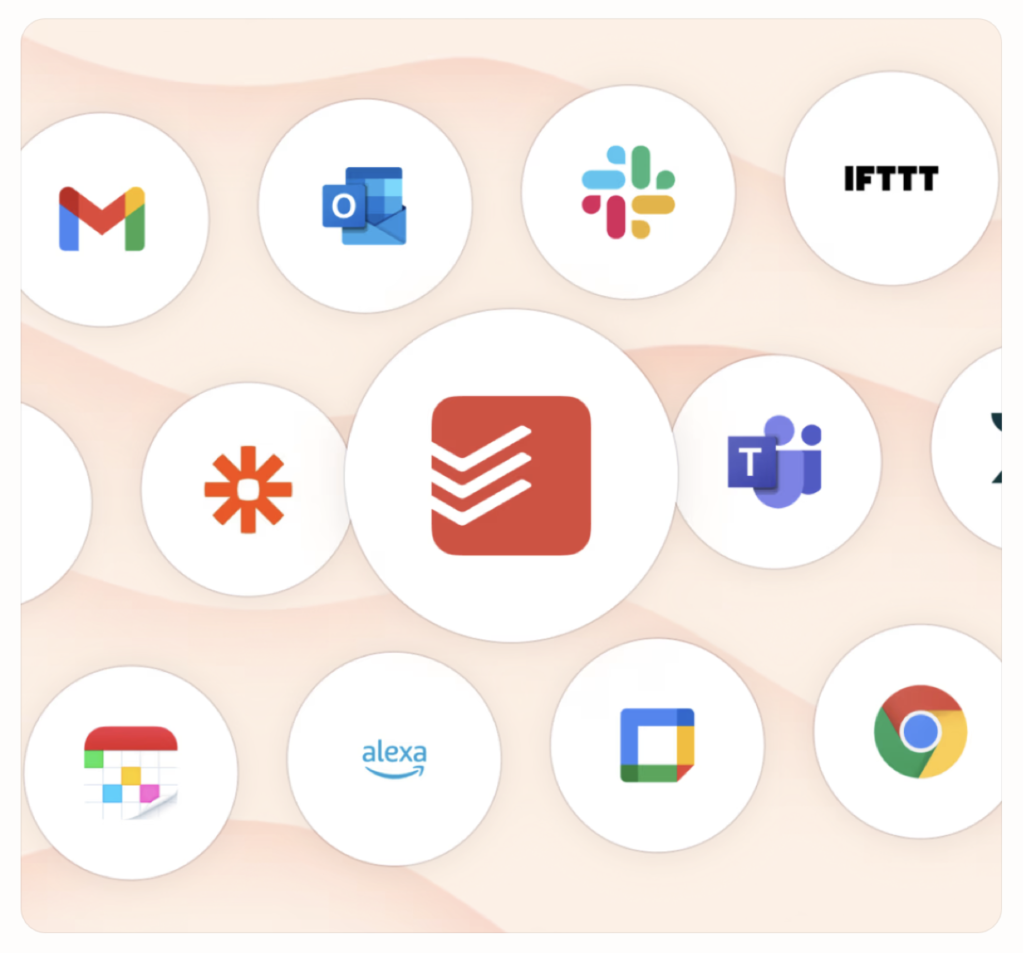
Both TickTick and Todoist recognize the importance of app integrations in today’s multi-tool digital environments, offering extensive support for a range of external services that enhance their core offerings.
Conclusion/Summary – TickTick vs Todoist
In the comprehensive comparison of TickTick vs Todoist, we’ve explored various aspects ranging from user interface and design to integration capabilities with other apps. Each platform offers a unique set of features tailored to different user needs, making them standout choices in the realm of task management tools.
TickTick excels with its robust set of in-app productivity tools, such as the Pomodoro timer and habit tracking, which are ideal for users looking to incorporate productivity techniques directly into their task management. Its flexible task views and extensive customization options also make it a versatile choice for individuals and teams seeking a tailor-made productivity solution.
Todoist, on the other hand, offers unmatched simplicity and efficiency, with a focus on seamless integration into existing workflows and other tools. Its minimalist design and powerful task classification help users manage their tasks and projects effortlessly, making it particularly appealing for those who value a streamlined, no-frills approach to task management.
Ultimately, the choice between TickTick and Todoist will depend on your specific needs:
- Choose TickTick if you value extensive customization options, built-in productivity tools, and robust calendar integration within your task management app.
- Opt for Todoist if your priority is a simple, efficient tool that integrates seamlessly with other apps and services, supported by a strong community and excellent support.
Both TickTick and Todoist offer free versions that allow you to test their features and see which app best suits your workflow. Whether you’re managing personal tasks or coordinating complex projects, both platforms provide powerful tools to enhance your productivity and help you stay organized. Whatever your choice, integrating a solid task management tool like TickTick or Todoist into your daily routine can significantly streamline your tasks and boost your productivity.


